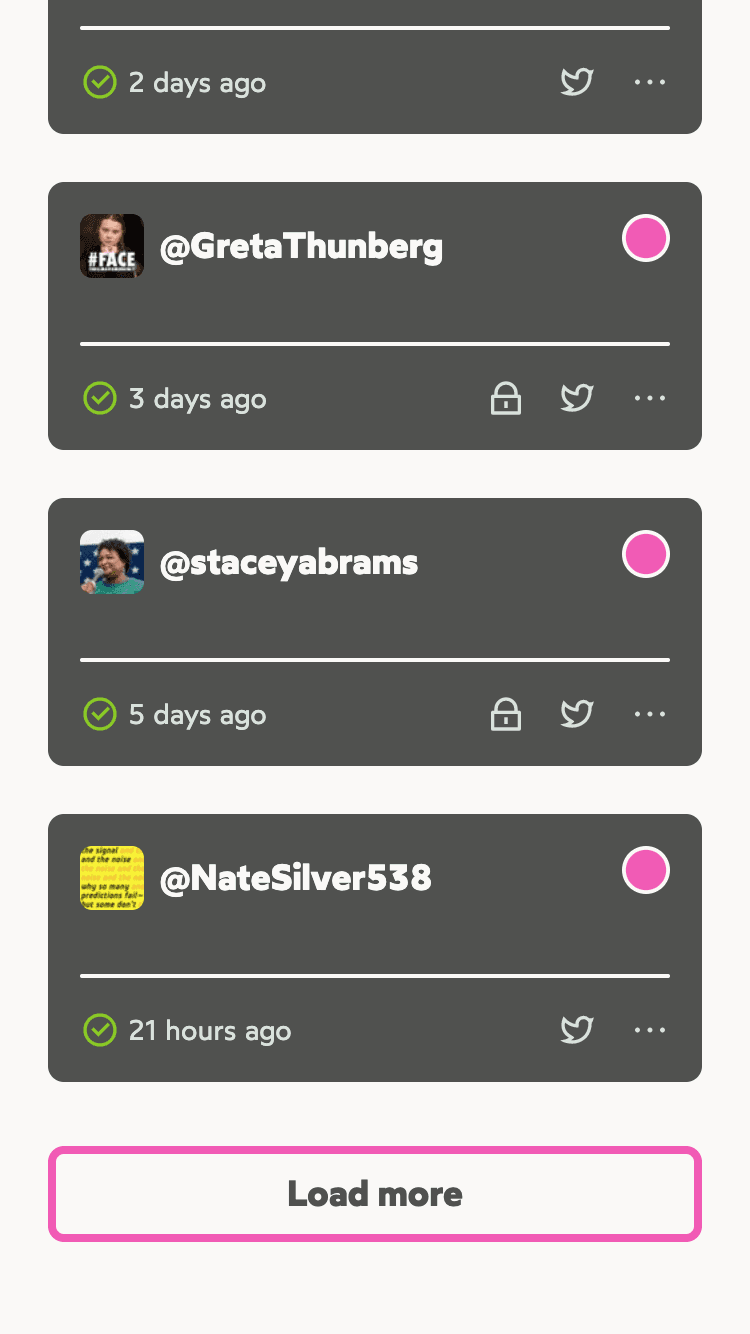January 2021 Product Update
It's a new year, so that means it's time for some new Vicariously features:
- Previews: Confirm who your list will be based on and get a heads up about any potential issues before creating your list.
- Sync Frequency Configuration: Configure your list to be synced daily, weekly, monthly, or even turn automated syncs off entirely.
- Force Syncs: Sync lists on demand.
- Pagination: Speeds up initial page load and subsequent actions by only loading a subset of your lists.
Previews
When you're just typing in Twitter handles to create a list, it's easy to make a dumb mistake. A typo or a misremembered handle can lead to an unwanted list. To help avoid this problem Vicariously now presents you with a preview of the list before creating it.
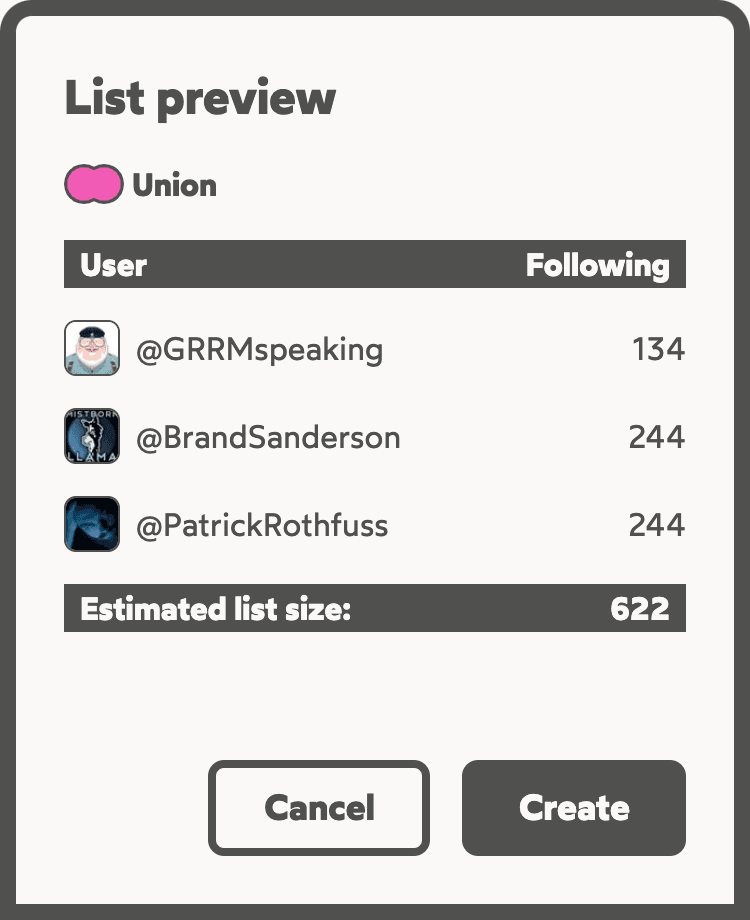
Vicariously also will give you a heads up if it looks like there may be any potential issue with the list you're planning on creating. For example, if it seems like the list may exceed the max size allowed by Twitter.
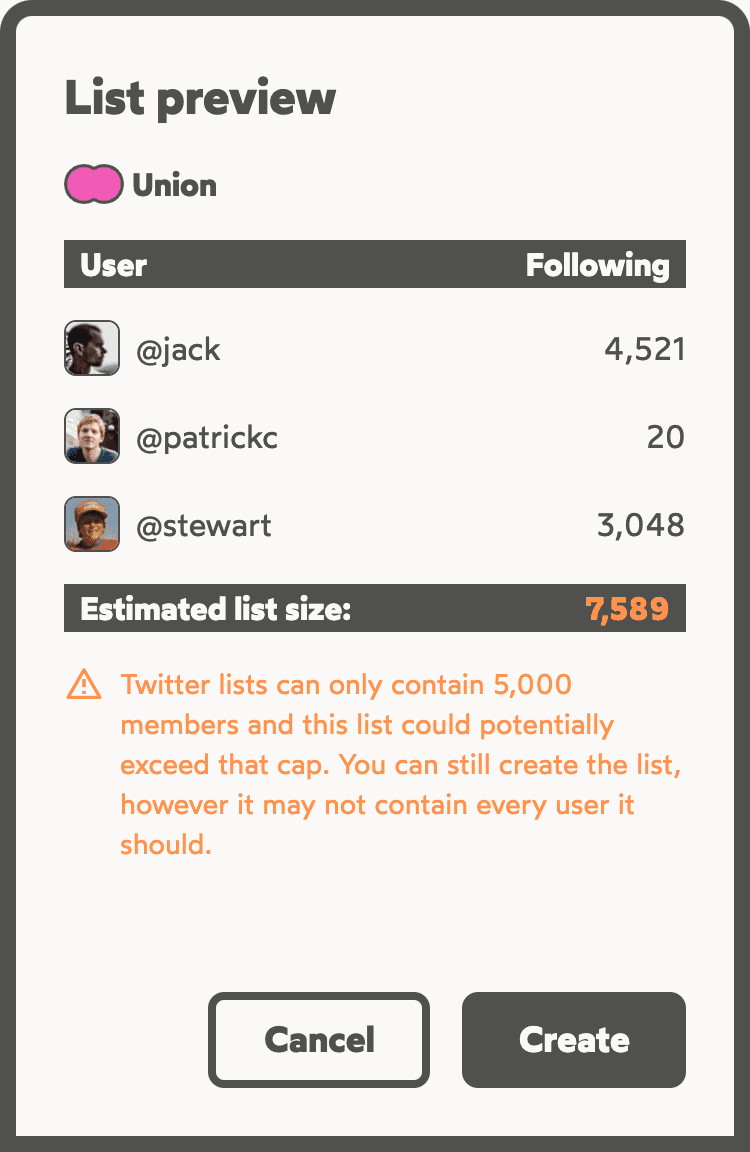
Sync Frequency Configuration
By default, Vicariously syncs lists daily. For some use cases, this may not be ideal. For example, creating a snapshot of someone's follows for a particular moment in time.
To meet a broader set of needs, you can now configure your list to sync on a schedule that works for you.
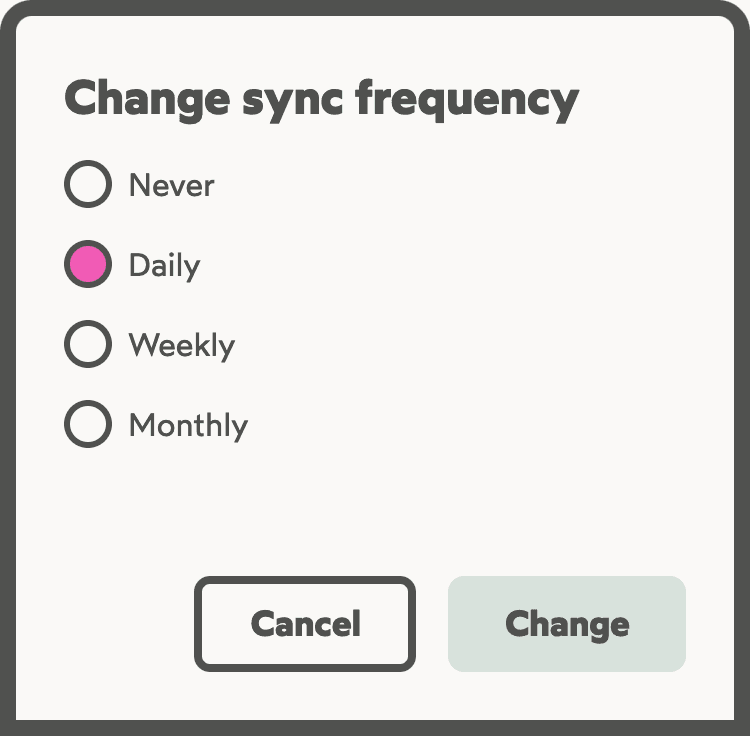
Force Syncs
Occasionally you don't want to wait for the next scheduled sync and would prefer your list to be synced immediately. It's now possible to do just this by selecting the "Force sync" option from the "More options" menu.
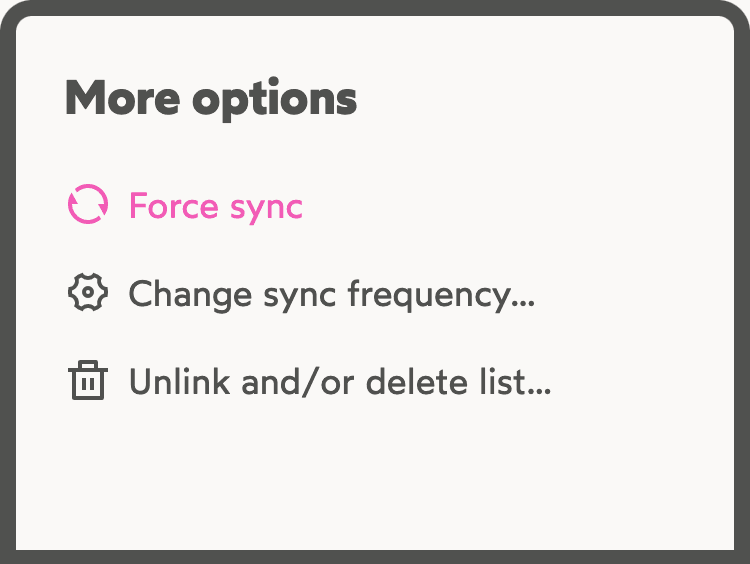
Pagination
If you've created many lists using Vicariously, the page could be a little slow to load. Nobody enjoys a slow web page, so to fix this, lists are now paginated. Your latest ten lists will be loaded when you open the page – if you have more than ten lists, there's a "Load more" button to paginate through the rest.