Introducing New Subject Types
Since Vicariously launched last summer, thousands of users have used it to level up their Twitter experience. The ability to create engaging lists instantly has proven to be an indispensable tool for discovery on Twitter. However, a limitation of Vicariously has always been you can only create lists based on the follows of users. How about we change that?
It's now possible to create lists composed of the following subjects:
- Follows of a user
- Followers of a user 🎉
- Members of a list 🎉
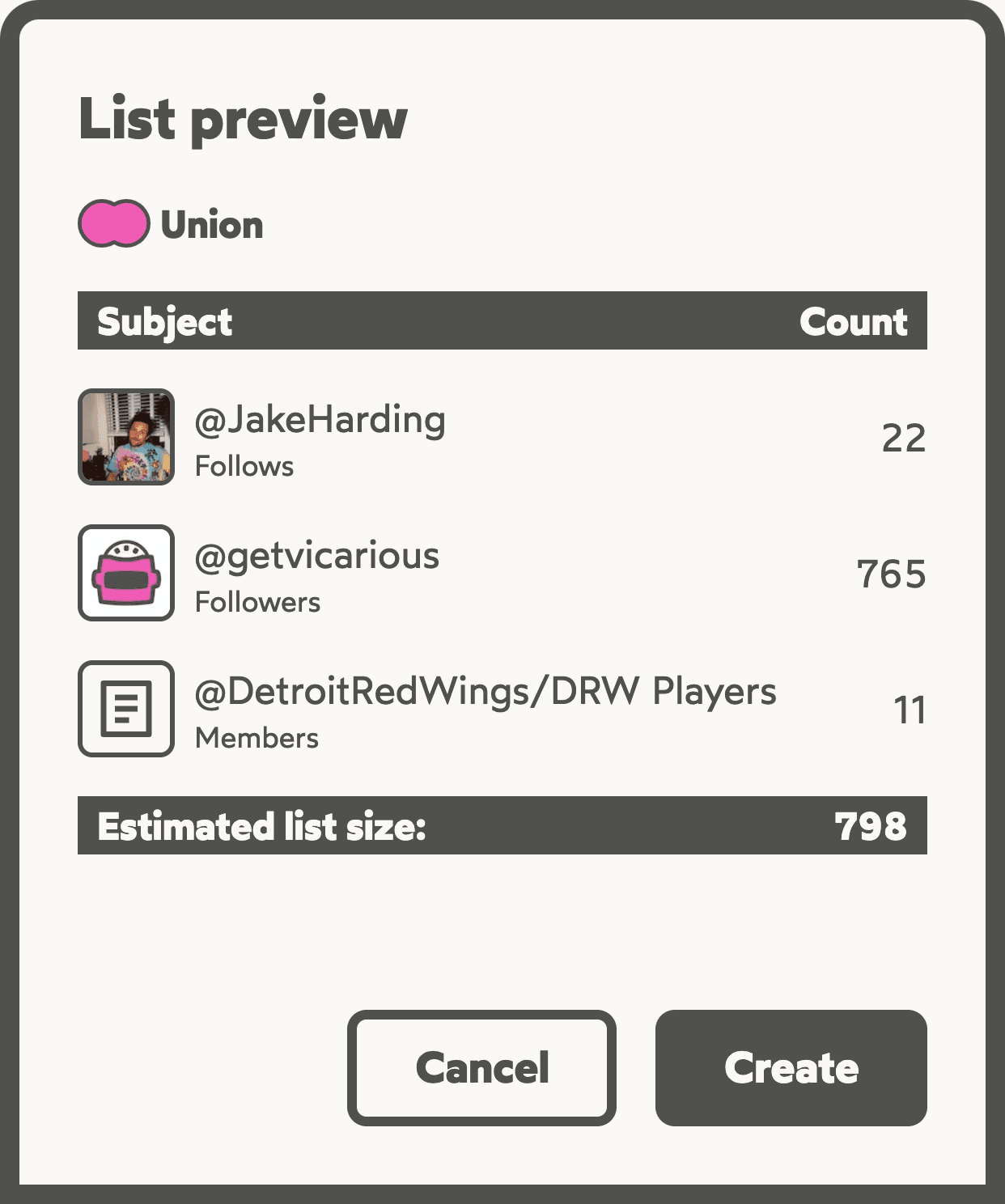
You can mix and match these subjects to your heart's desire. At first blush, this might seem trivial, but it actually enables some neat use cases. Before I get to those use cases, let me explain how it works.
How it Works
To create a list on Vicariously, you provide a list of subjects. Historically, the only subject type was the follows of a user, so this was pretty simple. You'd enter a Twitter handle and it'd resolve to that user's follows.
With the introduction of the new subject types, this gets a little more complicated, but it should still be straightforward. This new functionality is also entirely an additive change, so uninterested users do not need to modify their current usage.
To reference the follows of a user, you will continue to provide the user's handle (e.g. @getvicarious). To reference the followers of a user, you will provide the user's handle prefixed with a plus sign (e.g. +@getvicarious). To reference the members of a list, you will provide the list URL (e.g. https://twitter.com/i/lists/1282895252655751168).
There's a good chance the UI will be updated to make this more intuitive in the future. Until then, this is considered advanced functionality and something only power users will use.
Use Cases
As mentioned earlier, this enables some neat use cases. What follows isn't a comprehensive list, but it should give you an idea of some of the things that are now possible.
List of Lists
There are some highly curated lists on Twitter and now Vicariously offers you the ability to remix them. For example, if you're interested in venture capital, each of @ycombinator, @firstround, and @sequoia maintain lists of their team members. It's now possible to aggregate those three separate lists into a single list.
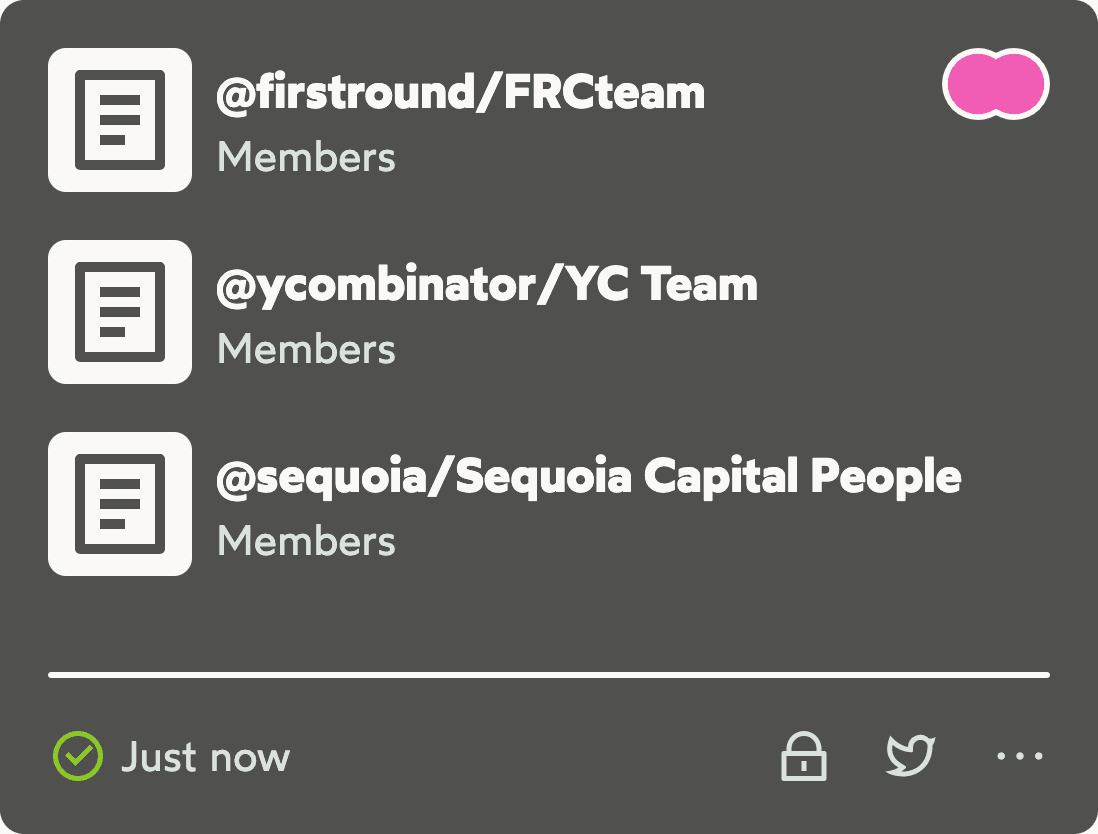
Explore Followers
Have you ever been curious about what your followers are tweeting? You can now spin up a list containing all your followers and satisfy that curiosity. For example, here's a list of everyone that follows @getvicarious.
Copy List
Public lists on Twitter are a great way to share curated collections of users. However, you're at the mercy of another user to maintain the list and ensure it remains accessible. For mission-critical lists, a better solution would be to copy the list members into a list you own. If you've ever tried to do this, you know how painful it is. You have to add each user to your newly created list manually.
Now you can use Vicariously to do this easily. All you have to do is create a list based on the target list. If you'd like to capture a snapshot of the target list and not have the list synced regularly, be sure to update the list's sync frequency to "never" or unlink the list from Vicariously.
[Your Use Case Here]
The above are just a few possible use cases. There are plenty of other ways users can utilize the new subject types and I can't wait to see them in the wild.