April 2021 Product Update
Howdy! Hope y'all are excited to learn about what's new with Vicariously in April 2021:
- Direct Message Notifications: Provides a way to notify users about changes to their lists.
- Settings Page: Control more about your experience on the new settings page.
- Abandoned Lists: When lists can't be synced due to external changes, automated syncs are now disabled.
- New Page Header: Access new pages and functions from the header menu when you're logged in.
- Animated Header Logo: Give it a hover to see it in action.
- Security Improvements: Boring technical stuff. 😴
Direct Message Notifications
You might have noticed that you were never prompted to share your email address or phone number when you signed up for Vicariously. This is 100% intentional – Vicariously is a Twitter first tool and having your contact information isn't necessary.
Every blue moon or so, something changes about a list (e.g. syncs are failing because a list subject has switched to a protected account). When this happens, it'd be nice to notify the owner.
Without email addresses or phone numbers, there's no traditional way of getting in touch with users. Fortunately, direct messages exist. Vicariously will now inform list owners by way of DMs when something's up.
If you'd prefer Vicariously doesn't DM you, that's totally cool. You can configure your notification settings on the new settings page (see the next section).
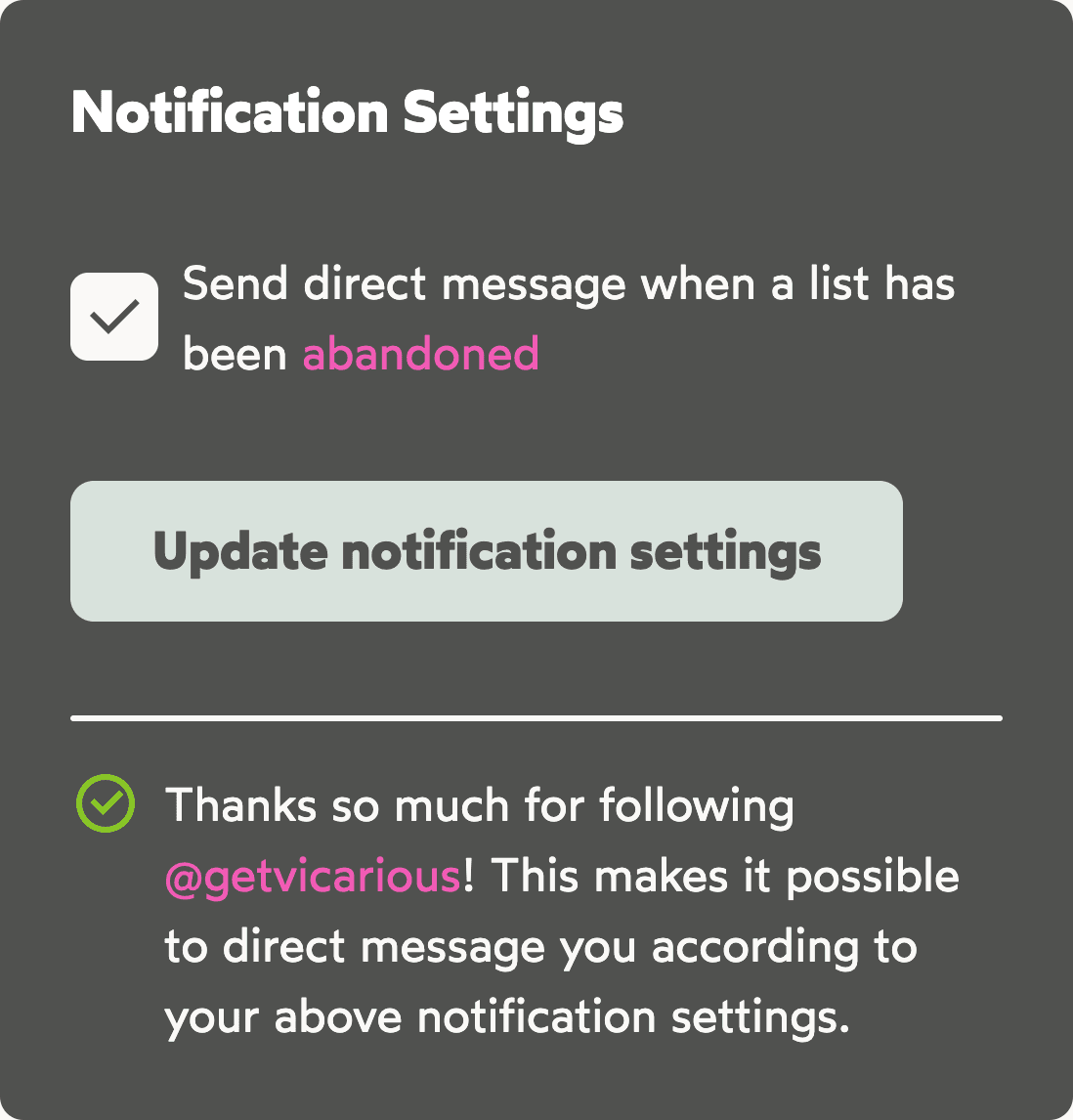
If you're not following @getvicarious, you'll see a prompt to do just that. While it's always nice to have more followers, the primary intent of this prompt is to ensure it's possible to send you DMs. Unless your account is configured to receive DMs from anyone, @getvicarious cannot DM you unless you follow the account.
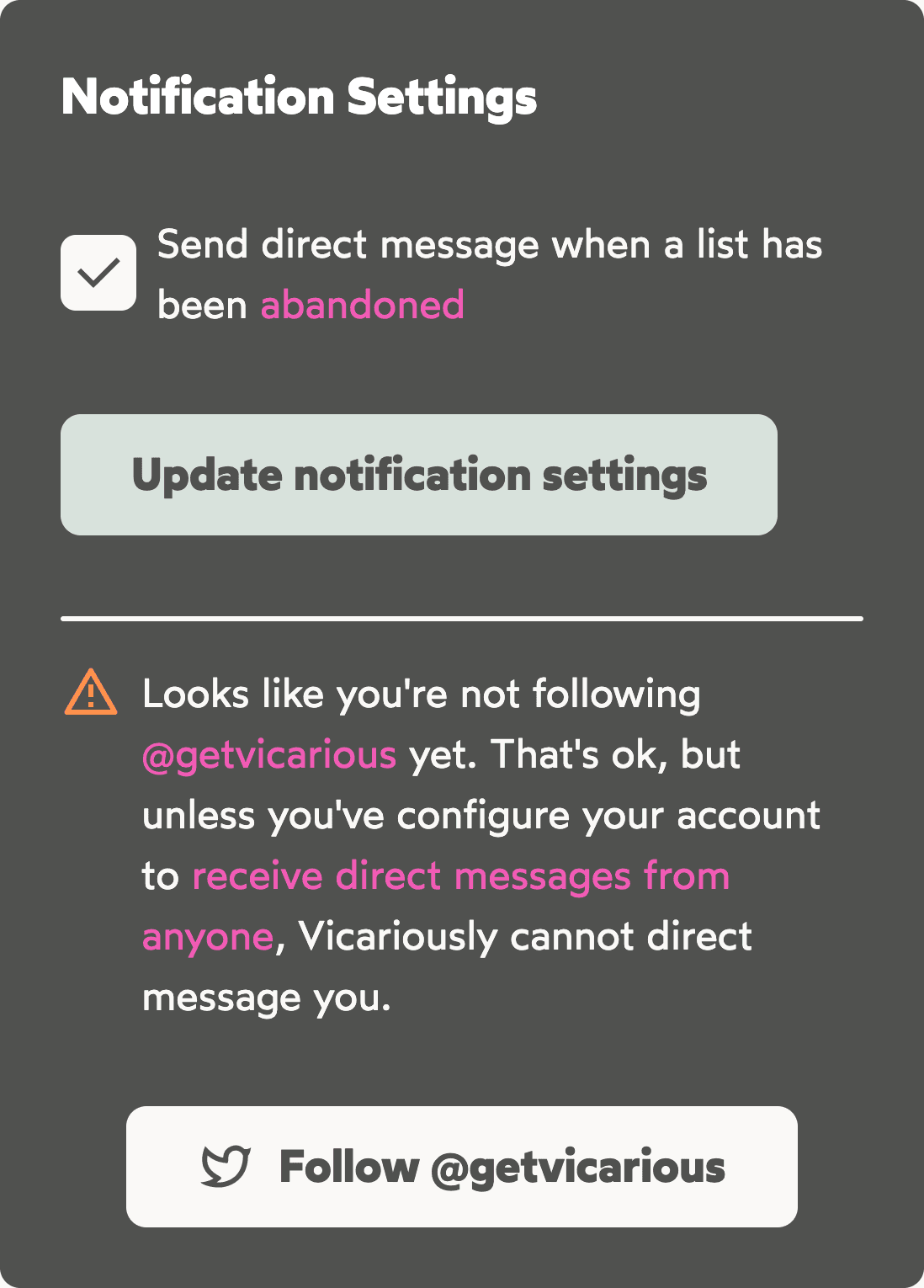
Settings Page
Until recently, the Vicariously app was a single page. It's a simple tool, so it makes sense it doesn't have a large surface area. With the introduction of notification settings, things were getting a little crowded and it was time to split out account settings.
On the new settings page, you'll find the ability to manage your subscription, notification settings, and privacy settings. This also will be the home for future feature settings.
Abandoned Lists
Now we get to the reason why the DM notification messages were added. The majority of lists on Vicariously are configured to be synced daily. Historically, Vicariously would attempt to sync every list according to its configuration, rain or shine.
Unfortunately, some lists eventually reach a state where Vicariously cannot correctly sync them. This is typically due to one of the following reasons:
- A list subject has made their account protected and the list owner does not follow them
- A list subject has blocked the list owner
- The list owner has revoked Twitter permissions from Vicariously
Rather than continuing to indefinitely attempt (and fail) to sync these lists, Vicariously will now "abandon" a list after it's deemed unredeemable. The heuristic for this may change over time, but currently, it's when the list has suffered from 10 consecutive failed syncs.

When a list is abandoned, the owner will be direct messaged, letting them know as much. The owner can then take corrective action, unlink the list, or leave it as is. In the scenario where corrective action is taken, automated syncs can be re-enabled by initiating a forced sync.
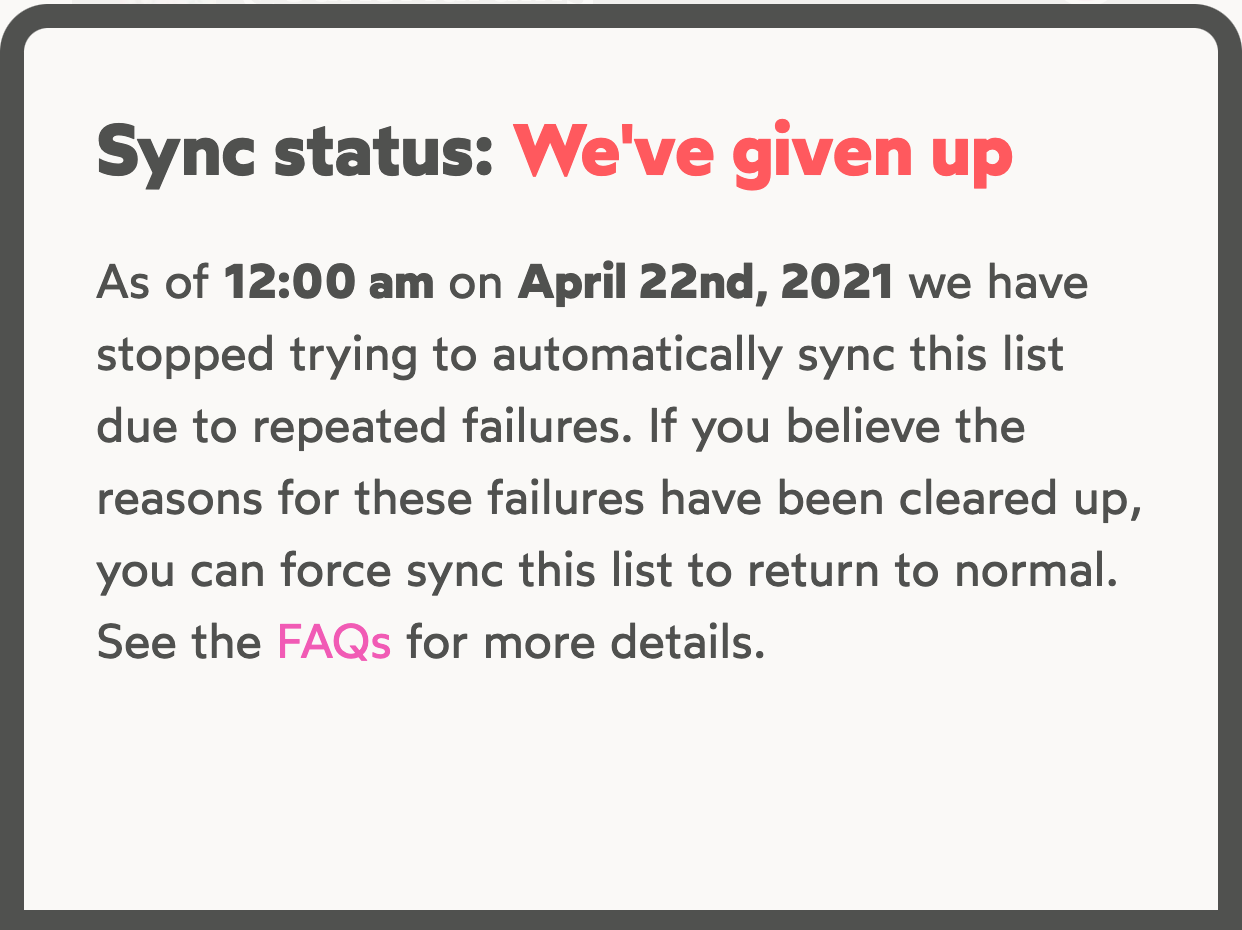
New Page Header
As previously mentioned, Vicariously used to be a single page so there wasn't much need for navigation in the page header. With the introduction of the settings page, that changes.
Now when you're logged in, you'll notice a new header layout.

When you click the hamburger menu, you'll be presented with a link to the settings page and some shortcuts to common actions.
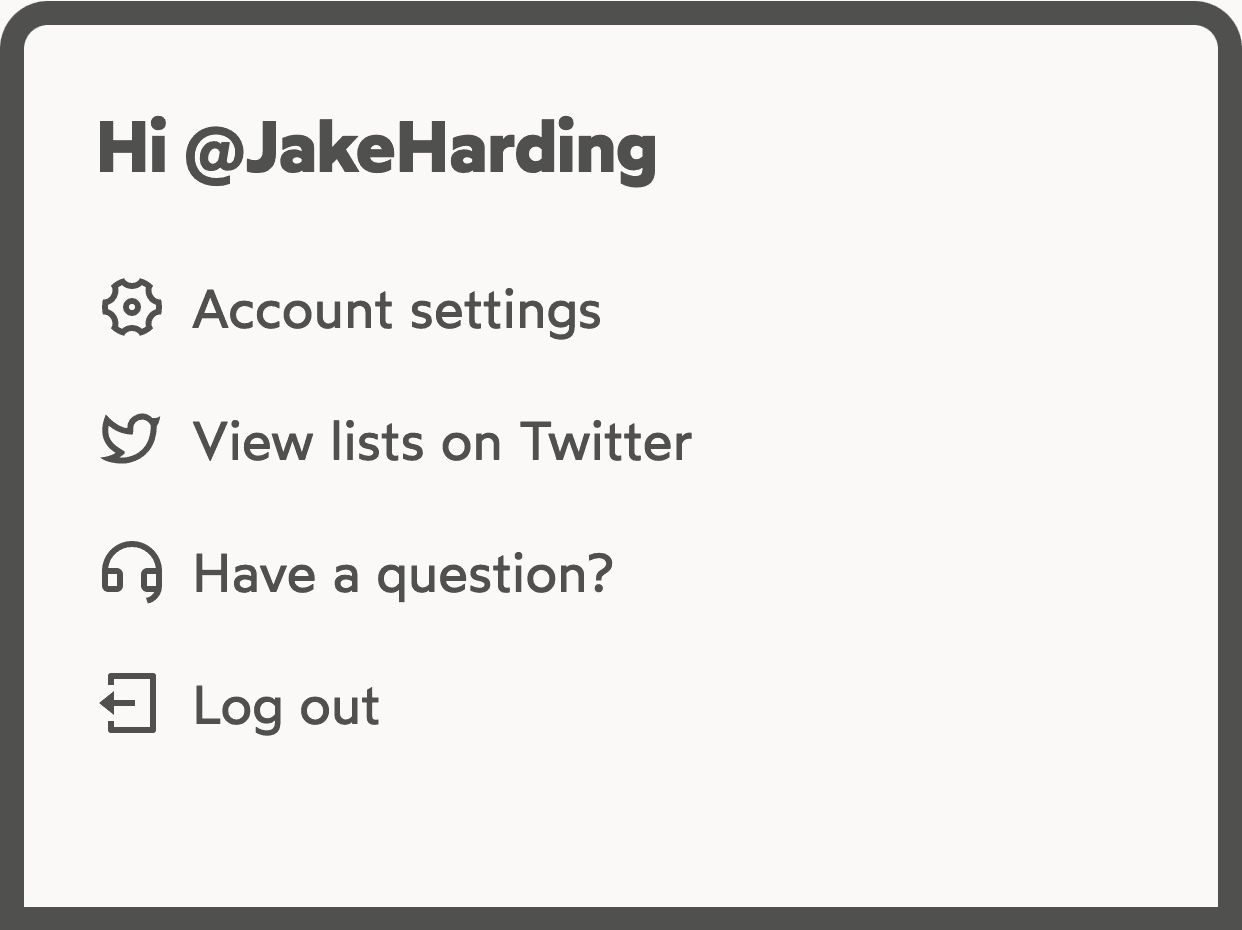
Animated Header Logo
The logo in the page header didn't previously have a hover or focus state. Seeing as how it's a link, it was suboptimal not to have any visual feedback for those states. Now when you hover over or focus on the logo, the film stock will rotate. It's the little things.
Security Improvements
If you made it this far, I applaud you. Unless you're interested in some technical details, it's probably time for you to close this tab. 👋
Vicariously is built on Next.js. I always assumed it set sensible security headers by default, but everyone knows what happens when you make an assumption...
So when I ran Vicariously through WebPageTest and saw that it scored pretty poorly on security, I jumped into action.
Naturally, my first move was to google "nextjs security headers". I eventually ended up on this Next.js GitHub issue which led me to the following tweet:
Learned about https://t.co/RAxyJCKWjZ today 🔒
— Lee Robinson (@leeerob) April 12, 2021
Here's how to take your Next.js site to an A. pic.twitter.com/APq7nxngVw
After following the advice in that Twitter thread, I'm happy to announce Vicariously is now scoring much better in the Security category.